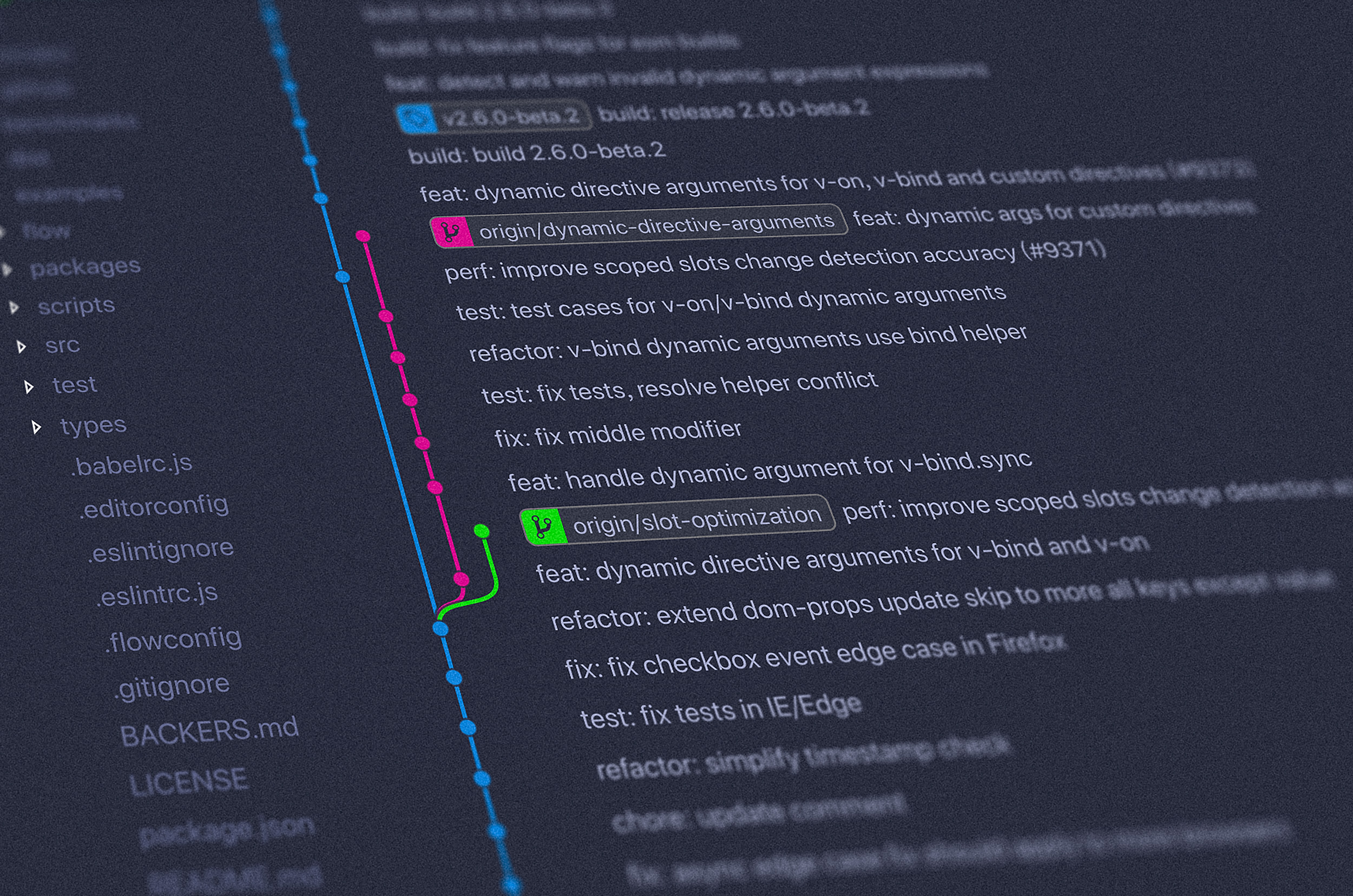
Deploying Wyam.io Blog to Netlify
I’m still learning wyam.io but so far it looks promising. The Blog recipe is about as simple as you can get for getting a site up and running so you can focus on just writing posts!
I’ve also heard lots of positive things about Netlify so I thought I would try and automate the deployment of this Blog.
Probably the easiest GitHub Action ever!
Wyam give an example of deploying to Netlify using a Cake script, but that felt like a little overkill for my needs so I thought I would have a bash at using GitHub Actions to deploy my site when new commits happen in the master branch.
This is it, probably the least problematic CI pipeline I’ve ever setup!!
name: Wyam/Netlify
on:
push:
branches: [master]
jobs:
build:
runs-on: ubuntu-latest
steps:
- uses: actions/checkout@v2
- name: Setup .NET Core
uses: actions/setup-dotnet@v1
with:
dotnet-version: 2.1.804
- name: Install Wyam
run: dotnet tool install -g Wyam.Tool
- name: Build
run: wyam build
- name: Zip
run: zip -r output output
- name: Upload
run: |
curl --header "Content-Type: application/zip" \
--header "Authorization: Bearer ${{ secrets.NETLIFY_TOKEN }}" \
--data-binary "@output.zip" \
https://api.netlify.com/api/v1/sites/redrabbits.netlify.com/deploys
You have to configure a Secret for your project containing your Netlify token and then good to go, using no more than dotnet and the native tools included in the ubuntu-latest image.
Happy Days!