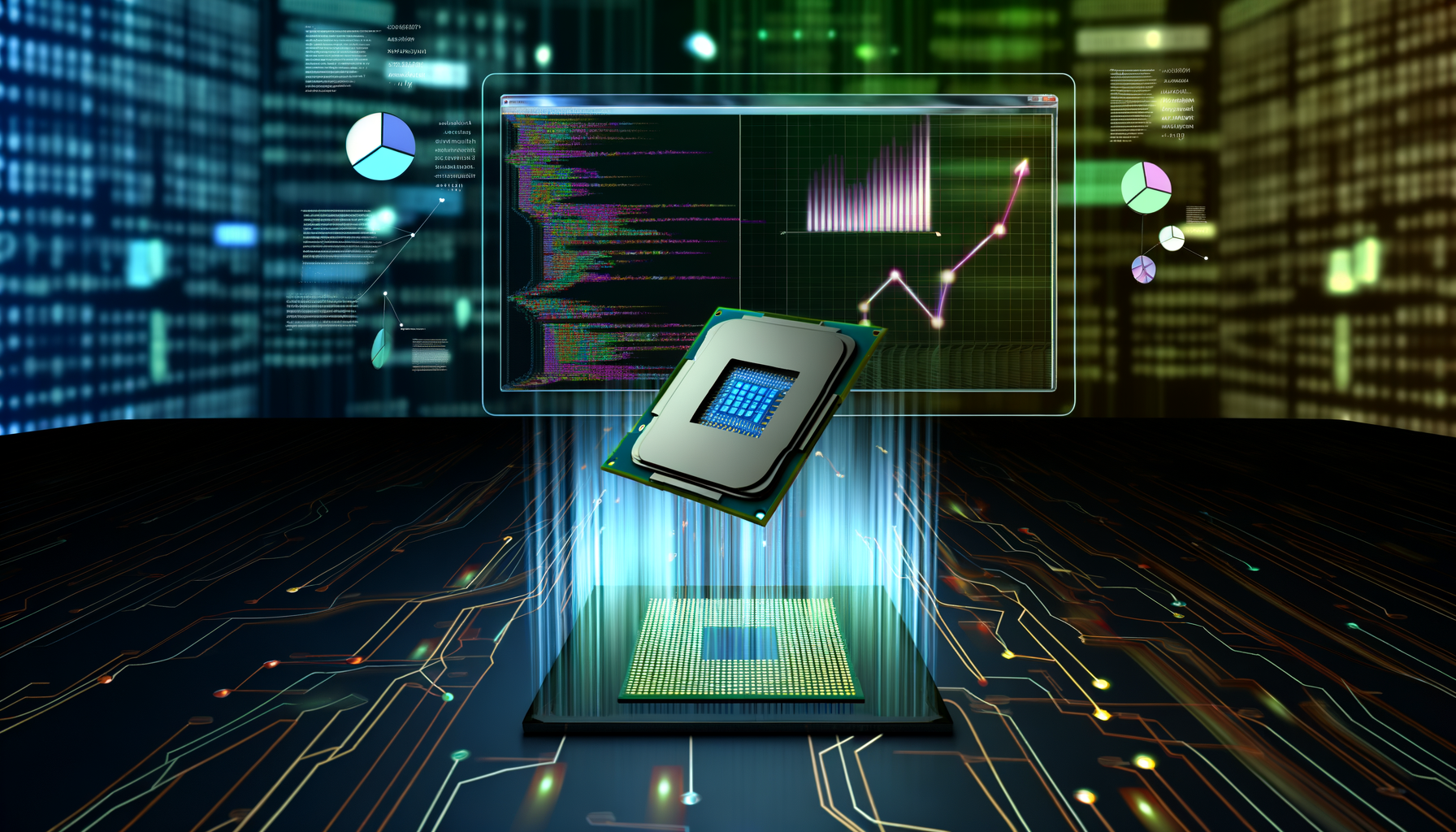
Maximizing CPU Performance for Coding: Boost Your Programming Power in 2024
As a programmer, have you ever found yourself waiting impatiently for your code to compile or run? You’re not alone! In 2024, CPU performance for coding remains a hot topic. Did you know that optimizing your CPU can reduce compile times by up to 30%? That’s huge! In this article, we’ll dive into the world of CPU optimization for coders, exploring everything from hardware choices to software tweaks that’ll make your programming sessions smoother than ever.
Understanding CPU Architecture and Its Impact on Coding
Let’s dive into the world of CPUs and how they affect our coding experience. Modern CPU architectures have come a long way, haven’t they? These days, we’re dealing with complex designs that can significantly impact how our code runs.
Think about it: the way a CPU is designed directly influences how efficiently it can execute our code. It’s not just about raw power anymore; it’s about smart design. For instance, the way instructions are processed and how data moves through the CPU can make a big difference in performance.
And let’s not forget about cache and memory! These components play a crucial role in programming performance. A well-designed cache system can dramatically speed up our code by reducing the time spent waiting for data to be fetched from main memory. It’s like having a super-efficient assistant who always has the information you need right at hand.
Choosing the Right CPU for Programming Tasks
When it comes to picking a CPU for coding, we’ve got some decisions to make. Should we go for multi-core or single-core? Well, it depends on what we’re doing. Multi-core processors are great for parallel tasks, but sometimes a powerful single-core performance is what we need for certain programming jobs.
Clock speed is another factor to consider. Higher clock speeds can make a big difference, especially when we’re dealing with single-threaded tasks. But it’s not the only thing to look at.
Here’s a pro tip: benchmark CPUs for the specific programming languages you use most often. Different languages can perform differently on various CPU architectures, so it’s worth doing your homework to find the best fit for your needs.
Optimizing Operating System Settings for Coding
Now, let’s talk about squeezing every bit of performance out of our system. Tweaking power management settings can give us a nice boost. We want our CPU running at full throttle when we’re coding, right?
Configuring process priorities for our development tools is another smart move. By giving our IDE and compiler higher priority, we can ensure they get the resources they need to run smoothly.
And here’s something many people overlook: disabling unnecessary background services. All those little processes running in the background can add up and slow us down. A lean, mean coding machine is what we’re after!
IDE and Compiler Optimizations
Choosing the right IDE can make a world of difference. Look for ones that are known for their performance. Some IDEs are just better optimized and can handle large projects more efficiently.
When it comes to compiler settings, there’s often room for improvement. Tweaking these can lead to faster build times, which means less time waiting and more time coding. Who doesn’t want that?
Have you tried parallel compilation techniques? If not, you’re missing out. These can dramatically speed up build times, especially for large projects. It’s like having a team of compilers working for you instead of just one!
Code Optimization Techniques for Better CPU Utilization
Writing CPU-friendly code is an art in itself. It’s about understanding how the CPU thinks and working with it, not against it. Simple things like avoiding unnecessary calculations or optimizing loops can make a big difference.
Implementing efficient algorithms and data structures is crucial. The right algorithm can turn a slow, clunky piece of code into a lightning-fast one. It’s all about working smarter, not harder.
And let’s not forget about parallel programming and multi-threading. With most modern CPUs having multiple cores, learning to spread the workload across them can lead to massive performance gains. It’s like having a team of workers instead of just one!
Monitoring and Profiling CPU Performance
To really optimize our code, we need to know what’s going on under the hood. That’s where monitoring and profiling tools come in. These can give us a detailed look at how our CPU is being used during coding sessions.
Identifying performance bottlenecks is key. Maybe there’s a particular function that’s eating up all your CPU time. Once you know where the problems are, you can focus your optimization efforts where they’ll have the most impact.
Learning to interpret profiling data is a valuable skill. It can tell you not just where your code is slow, but why it’s slow. And that knowledge is power when it comes to optimization. With the right information, you can make informed decisions about how to improve your code’s performance.
Conclusion
Optimizing CPU performance for coding is an ongoing process, but the rewards are well worth it! By choosing the right hardware, fine-tuning your system, and adopting efficient coding practices, you can significantly boost your programming productivity. Remember, a faster CPU means more time coding and less time waiting. So go ahead, implement these tips, and watch your code fly! Happy coding, and may your compile times be ever in your favor!