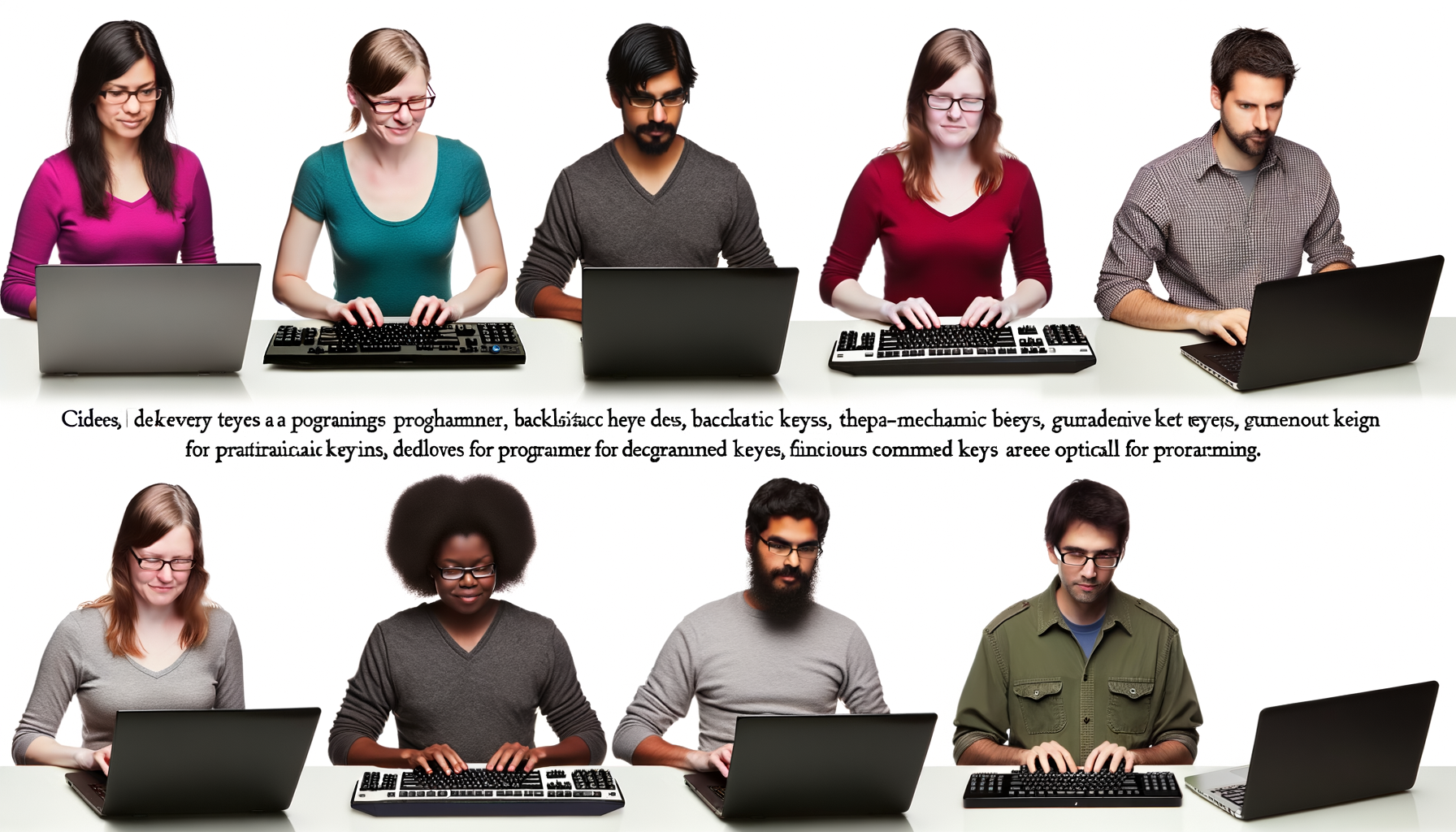
10 Best Laptop Keyboards for Programming in 2024: Boost Your Coding Efficiency
As a programmer, your keyboard is your primary tool of the trade. But did you know that 68% of developers report experiencing wrist pain due to poor keyboard ergonomics? That’s why finding the best laptop keyboard for programming is crucial! In this guide, we’ll explore the top options that’ll make your coding sessions more comfortable and productive. Get ready to say goodbye to hand fatigue and hello to lightning-fast code input!
Key Features to Look for in Programming Keyboards
When it comes to programming keyboards, there’s more than meets the eye. Let’s chat about what really makes a keyboard stand out for coders.
First off, we’ve got the age-old debate: mechanical switches or membrane keyboards? It’s like choosing between a sports car and a comfortable sedan. Mechanical switches give you that satisfying click and tactile feedback, while membrane keyboards are quieter and often cheaper. But for most programmers, the crisp response of mechanical switches is hard to beat.
Now, let’s talk about key travel and actuation force. It’s all about finding that sweet spot. Too little travel, and you might as well be typing on a piece of cardboard. Too much, and you’ll feel like you’re doing a workout with every keystroke. The ideal setup varies from person to person, but many coders prefer a medium travel distance with a light to medium actuation force.
Ergonomics is another biggie. You’re going to be spending hours with this keyboard, so it better be comfortable! Look for designs that keep your wrists in a natural position. Some keyboards even come with split layouts or tenting options to reduce strain.
Last but not least, programmable keys and macros can be a game-changer. Imagine being able to execute complex commands with a single keystroke. It’s like having a coding superpower!
Top 5 Laptop Keyboards for Coding Efficiency
Alright, let’s dive into some specific recommendations. Here are five laptop keyboards that coders swear by:
-
The ThinkPad X1 Carbon keyboard: Known for its legendary key travel and tactile feedback. It’s like typing on clouds, but clouds that give you perfect feedback. A bit pricey, but worth every penny for serious coders.
-
MacBook Pro (2021 and later) keyboard: After the butterfly keyboard fiasco, Apple bounced back strong. Great key stability and a satisfying click. Plus, it plays nice with macOS development environments.
-
Dell XPS 13 keyboard: A solid all-rounder with good key travel and spacing. It’s not going to blow your mind, but it won’t let you down either.
-
Lenovo Legion 5 Pro keyboard: A surprise entry from a gaming laptop. Excellent key travel and actuation force, with the added bonus of customizable RGB lighting for those late-night coding sessions.
-
ASUS ROG Zephyrus G14 keyboard: Another gaming laptop that doubles as a coding powerhouse. Great key feel and durability, though the layout might take some getting used to.
When comparing these, consider your budget and specific needs. The ThinkPad and MacBook Pro are on the pricier side but offer top-notch quality. The Dell and ASUS options provide great value for money, while the Lenovo Legion offers a nice balance of performance and affordability.
Ergonomics and Comfort for Long Coding Sessions
Let’s face it, coding often means long hours at the keyboard. That’s why ergonomics isn’t just a nice-to-have—it’s essential.
Wrist support and typing angle are crucial. Look for keyboards with built-in or attachable wrist rests. As for the typing angle, a slight incline (around 5-7 degrees) can help reduce strain on your wrists.
Key spacing and layout are more important than you might think. Cramped keys can lead to more typos and fatigue. A standard QWERTY layout is fine for most, but don’t be afraid to experiment with alternative layouts like Dvorak if you’re feeling adventurous.
And let’s not forget about lighting. Backlighting isn’t just for show—it can be a lifesaver during those late-night debugging sessions. Look for keyboards with adjustable brightness and, if possible, customizable color options to reduce eye strain.
Customization Options for Programmers
Now we’re getting into the fun stuff! Customization is where you can really make a keyboard your own.
Key remapping software is a must-have. It allows you to reassign keys to better suit your coding style. For example, you might want to swap your Caps Lock key with Escape for easier vim navigation.
Custom macros are where things get really powerful. Imagine being able to type out entire code snippets or run complex commands with a single keystroke. It’s like having a coding assistant built right into your keyboard.
When it comes to IDE compatibility, look for keyboards that play nice with popular development environments. Some keyboards come with pre-configured profiles for common IDEs, which can be a real time-saver.
Durability and Longevity Considerations
Last but not least, let’s talk about keeping your trusty coding companion in top shape for years to come.
Build quality matters. Look for keyboards with sturdy construction, preferably with metal components. Plastic is fine for casual use, but for serious coding, you want something that can stand up to heavy daily use.
Spill resistance is more important than you might think. We’ve all had that heart-stopping moment when a coffee cup tips over near our keyboard. Some keyboards come with water-resistant coatings or drainage channels to help mitigate potential disasters.
Finally, don’t overlook warranty and customer support. A good warranty can save you a lot of headaches down the line, and responsive customer support can be a lifesaver when you’re troubleshooting issues.
Remember, a good keyboard is an investment in your productivity and comfort. Choose wisely, and your fingers will thank you!
Conclusion
Choosing the right laptop keyboard can significantly impact your programming productivity and comfort. Whether you prioritize tactile feedback, customization, or ergonomics, there’s a perfect keyboard out there for you. Remember, investing in a quality keyboard is investing in your coding future. So, why wait? Upgrade your setup and watch your efficiency soar! Happy coding, and may your keystrokes be ever swift and precise!